Shaku

Gfx
Gfx
Gfx is the graphics manager. Everything related to rendering and managing your game canvas goes here.
To access the Graphics manager you use Shaku.gfx.
Kind: global class
- Gfx
- new Gfx()
- .builtinEffects :
Dictionary - .defaultTextureFilter :
TextureFilterModes - .TextureWrapModes :
TextureWrapModes - .whiteTexture :
TextureAsset - .webglVersion ⇒
Number - .maxLineSegments ⇒
Number - .canvas ⇒
HTMLCanvasElement - .DrawBatch
- .SpriteBatch
- .SpriteBatch3D
- .TextSpriteBatch
- .ShapesBatch
- .LinesBatch
- .Effect
- .SpritesEffect
- .SpritesEffectNoVertexColor
- .ShapesEffect
- .Sprites3dEffect
- .MsdfFontEffect
- .Sprite
- .SpritesGroup
- .Matrix
- .Vertex
- .TextAlignments
- .BlendModes
- .TextureWrapModes
- .TextureFilterModes
- .drawCallsCount ⇒
Number - .quadsDrawCount ⇒
Number - .shapePolygonsDrawCount ⇒
Number - .setContextAttributes(flags)
- .setCanvas(element)
- .createCamera(withViewport) ⇒
Camera - .createCamera3D(withViewport) ⇒
Camera3D - .setCameraOrthographic(offset) ⇒
Camera - .maximizeCanvasSize([limitToParent], [allowOddNumbers])
- .setRenderTarget(texture, [keepCamera])
- .setResolution(width, height, updateCanvasStyle)
- .resetCamera()
- .applyCamera(camera)
- .getRenderingRegion(includeOffset) ⇒
Rectangle - .getRenderingSize() ⇒
Vector2 - .getCanvasSize() ⇒
Vector2 - .buildText(fontTexture, text, [fontSize], color, [alignment], [offset], [marginFactor]) ⇒
SpritesGroup - .centerCanvas()
- .inScreen(shape) ⇒
Boolean - .centerCamera(position, useCanvasSize)
- .clear([color])
- .clearDepth([value])
new Gfx()
Create the manager.
gfx.builtinEffects : Dictionary
A dictionary containing all built-in effect instances.
Kind: instance property of Gfx
gfx.defaultTextureFilter : TextureFilterModes
Default texture filter to use when no texture filter is set.
Kind: instance property of Gfx
gfx.TextureWrapModes : TextureWrapModes
Default wrap modes to use when no wrap mode is set.
Kind: instance property of Gfx
gfx.whiteTexture : TextureAsset
A 1x1 white texture.
Kind: instance property of Gfx
gfx.webglVersion ⇒ Number
Get the init WebGL version.
Kind: instance property of Gfx
Returns: Number - WebGL version number.
gfx.maxLineSegments ⇒ Number
Maximum number of vertices we allow when drawing lines.
Kind: instance property of Gfx
Returns: Number - max vertices per lines strip.
gfx.canvas ⇒ HTMLCanvasElement
Get the canvas element controlled by the gfx manager.
If you didn’t provide your own canvas before initialization, you must add this canvas to your document after initializing Shaku.
Kind: instance property of Gfx
Returns: HTMLCanvasElement - Canvas we use for rendering.
Example
document.body.appendChild(Shaku.gfx.canvas);
gfx.DrawBatch
Get the draw batch base class.
Kind: instance property of Gfx
See: DrawBatch
gfx.SpriteBatch
Get the sprites batch class.
Kind: instance property of Gfx
See: SpriteBatch
gfx.SpriteBatch3D
Get the 3d sprites batch class.
Kind: instance property of Gfx
See: SpriteBatch3D
gfx.TextSpriteBatch
Get the text sprites batch class.
Kind: instance property of Gfx
See: TextSpriteBatch
gfx.ShapesBatch
Get the shapes batch class.
Kind: instance property of Gfx
See: ShapesBatch
gfx.LinesBatch
Get the lines batch class.
Kind: instance property of Gfx
See: LinesBatch
gfx.Effect
Get the Effect base class, which is required to implement custom effects.
Kind: instance property of Gfx
See: Effect
gfx.SpritesEffect
Get the default sprites effect class.
Kind: instance property of Gfx
See: SpritesEffect
gfx.SpritesEffectNoVertexColor
Get the default sprites effect class that is used when vertex colors is disabled.
Kind: instance property of Gfx
See: SpritesEffectNoVertexColor
gfx.ShapesEffect
Get the default shapes effect class that is used to draw 2d shapes.
Kind: instance property of Gfx
See: ShapesEffect
gfx.Sprites3dEffect
Get the default 3d sprites effect class that is used to draw 3d textured quads.
Kind: instance property of Gfx
See: Sprites3dEffect
gfx.MsdfFontEffect
Get the Effect for rendering fonts with an MSDF texture.
Kind: instance property of Gfx
See: MsdfFontEffect
gfx.Sprite
Get the sprite class.
Kind: instance property of Gfx
See: Sprite
gfx.SpritesGroup
Get the sprites group object.
Kind: instance property of Gfx
See: SpritesGroup
gfx.Matrix
Get the matrix object.
Kind: instance property of Gfx
See: Matrix
gfx.Vertex
Get the vertex object.
Kind: instance property of Gfx
See: Vertex
gfx.TextAlignments
Get the text alignments options.
- Left: align text to the left.
- Right: align text to the right.
- Center: align text to center.
Kind: instance property of Gfx
See: TextAlignments
gfx.BlendModes
Get the blend modes enum.
- AlphaBlend
- Opaque
- Additive
- Multiply
- Subtract
- Screen
- Overlay
- Invert
- DestIn
- DestOut

Kind: instance property of Gfx
See: BlendModes
gfx.TextureWrapModes
Get the wrap modes enum.
- Clamp: when uv position exceed texture boundaries it will be clamped to the nearest border, ie repeat the edge pixels.
- Repeat: when uv position exceed texture boundaries it will wrap back to the other side.
- RepeatMirrored: when uv position exceed texture boundaries it will wrap back to the other side but also mirror the texture.

Kind: instance property of Gfx
See: TextureWrapModes
gfx.TextureFilterModes
Get texture filter modes.
- Nearest: no filtering, no mipmaps (pixelated).
- Linear: simple filtering, no mipmaps (smooth).
- NearestMipmapNearest: no filtering, sharp switching between mipmaps,
- LinearMipmapNearest: filtering, sharp switching between mipmaps.
- NearestMipmapLinear: no filtering, smooth transition between mipmaps.
- LinearMipmapLinear: filtering, smooth transition between mipmaps.
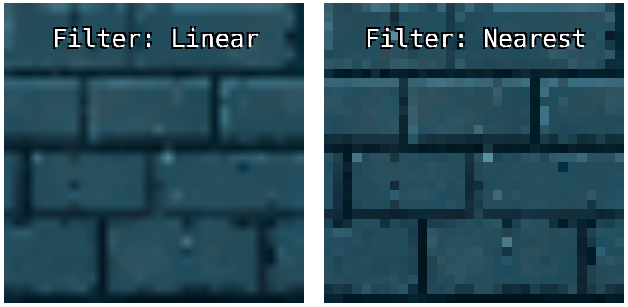
Kind: instance property of Gfx
See: TextureFilterModes
gfx.drawCallsCount ⇒ Number
Get number of actual WebGL draw calls we performed since the beginning of the frame.
Kind: instance property of Gfx
Returns: Number - Number of WebGL draw calls this frame.
gfx.quadsDrawCount ⇒ Number
Get number of textured / colored quads we drawn since the beginning of the frame.
Kind: instance property of Gfx
Returns: Number - Number of quads drawn in this frame.
gfx.shapePolygonsDrawCount ⇒ Number
Get number of shape polygons we drawn since the beginning of the frame.
Kind: instance property of Gfx
Returns: Number - Number of shape polygons drawn in this frame.
gfx.setContextAttributes(flags)
Set WebGL init flags (passed as additional params to the getContext() call). You must call this before initializing Shaku.
By default, Shaku will init WebGL context with the following flags:
- antialias: true.
- alpha: true.
- depth: false.
- premultipliedAlpha: true.
- desynchronized: false.
Kind: instance method of Gfx
| Param | Type | Description |
|---|---|---|
| flags | Dictionary |
WebGL init flags to set. |
Example
Shaku.gfx.setContextAttributes({ antialias: true, alpha: false });
gfx.setCanvas(element)
Set the canvas element to initialize on. You must call this before initializing Shaku. Calling this will prevent Shaku from creating its own canvas.
Kind: instance method of Gfx
| Param | Type | Description |
|---|---|---|
| element | HTMLCanvasElement |
Canvas element to initialize on. |
Example
Shaku.gfx.setCanvas(document.getElementById('my-canvas'));
gfx.createCamera(withViewport) ⇒ Camera
Create and return a new camera instance.
Kind: instance method of Gfx
Returns: Camera - New camera object.
| Param | Type | Description |
|---|---|---|
| withViewport | Boolean |
If true, will create camera with viewport value equal to canvas’ size. |
gfx.createCamera3D(withViewport) ⇒ Camera3D
Create and return a new 3D camera instance.
Kind: instance method of Gfx
Returns: Camera3D - New camera object.
| Param | Type | Description |
|---|---|---|
| withViewport | Boolean |
If true, will create camera with viewport value equal to canvas’ size. |
gfx.setCameraOrthographic(offset) ⇒ Camera
Set default orthographic camera from offset.
Kind: instance method of Gfx
Returns: Camera - Camera instance.
| Param | Type | Description |
|---|---|---|
| offset | Vector2 |
Camera top-left corner. |
gfx.maximizeCanvasSize([limitToParent], [allowOddNumbers])
Set resolution and canvas to the max size of its parent element or screen. If the canvas is directly under document body, it will take the max size of the page.
Kind: instance method of Gfx
| Param | Type | Description |
|---|---|---|
| [limitToParent] | Boolean |
if true, will use parent element size. If false, will stretch on entire document. |
| [allowOddNumbers] | Boolean |
if true, will permit odd numbers, which could lead to small artefacts when drawing pixel art. If false (default) will round to even numbers. |
gfx.setRenderTarget(texture, [keepCamera])
Set a render target (texture) to render on.
Kind: instance method of Gfx
| Param | Type | Description |
|---|---|---|
| texture | TextureAsset | Array.<TextureAsset> | null |
Render target texture to set as render target, or null to reset and render back on canvas. Can also be array for multiple targets, which will take layouts 0-15 by their order. |
| [keepCamera] | Boolean |
If true, will keep current camera settings. If false (default) will reset camera. |
Example
// create render target
let renderTarget = await Shaku.assets.createRenderTarget('_my_render_target', 800, 600);
// use render target
Shaku.gfx.setRenderTarget(renderTarget);
// .. draw some stuff here
// reset render target and present it on screen
// note the negative height - render targets end up with flipped Y axis
Shaku.gfx.setRenderTarget(null);
Shaku.gfx.draw(renderTarget, new Shaku.utils.Vector2(screenX / 2, screenY / 2), new Shaku.utils.Vector2(screenX, -screenY));
gfx.setResolution(width, height, updateCanvasStyle)
Set resolution and canvas size.
Kind: instance method of Gfx
| Param | Type | Description |
|---|---|---|
| width | Number |
Resolution width. |
| height | Number |
Resolution height. |
| updateCanvasStyle | Boolean |
If true, will also update the canvas css size in pixels. |
Example
// set resolution and size of 800x600.
Shaku.gfx.setResolution(800, 600, true);
gfx.resetCamera()
Reset camera properties to default camera.
Kind: instance method of Gfx
gfx.applyCamera(camera)
Set viewport, projection and other properties from a camera instance. Changing the camera properties after calling this method will not update the renderer, until you call applyCamera again.
Kind: instance method of Gfx
| Param | Type | Description |
|---|---|---|
| camera | Camera |
Camera to apply. |
gfx.getRenderingRegion(includeOffset) ⇒ Rectangle
Get current rendering region.
Kind: instance method of Gfx
Returns: Rectangle - Rectangle with rendering region.
| Param | Type | Description |
|---|---|---|
| includeOffset | Boolean |
If true (default) will include viewport offset, if exists. |
gfx.getRenderingSize() ⇒ Vector2
Get current rendering size. Unlike ‘canvasSize’, this takes viewport and render target into consideration.
Kind: instance method of Gfx
Returns: Vector2 - rendering size.
gfx.getCanvasSize() ⇒ Vector2
Get canvas size as vector.
Kind: instance method of Gfx
Returns: Vector2 - Canvas size.
gfx.buildText(fontTexture, text, [fontSize], color, [alignment], [offset], [marginFactor]) ⇒ SpritesGroup
Generate a sprites group to render a string using a font texture.
Take the result of this method and use with gfx.drawGroup() to render the text.
This is what you use when you want to draw texts with Shaku.
Note: its best to always draw texts with batching enabled.
Kind: instance method of Gfx
Returns: SpritesGroup - Sprites group containing the needed sprites to draw the given text with its properties.
| Param | Type | Description |
|---|---|---|
| fontTexture | FontTextureAsset |
Font texture asset to use. |
| text | String |
Text to generate sprites for. |
| [fontSize] | Number |
Font size, or undefined to use font texture base size. |
| color | Color | Array.<Color>= |
Text sprites color. If array is set, will assign each color to different vertex, starting from top-left. |
| [alignment] | TextAlignment |
Text alignment. |
| [offset] | Vector2 |
Optional starting offset. |
| [marginFactor] | Vector2 |
Optional factor for characters and line spacing. For example value of 2,1 will make double horizontal spacing. |
Example
// load font texture
let fontTexture = await Shaku.assets.loadFontTexture('assets/DejaVuSansMono.ttf', {fontName: 'DejaVuSansMono'});
// generate 'hello world!' text (note: you don't have to regenerate every frame if text didn't change)
let text1 = Shaku.gfx.buildText(fontTexture, "Hello World!");
text1.position.set(40, 40);
// draw text
Shaku.gfx.drawGroup(text1, true);
gfx.centerCanvas()
Make the renderer canvas centered.
Kind: instance method of Gfx
gfx.inScreen(shape) ⇒ Boolean
Check if a given shape is currently in screen bounds, not taking camera into consideration.
Kind: instance method of Gfx
Returns: Boolean - True if given shape is in visible region.
| Param | Type | Description |
|---|---|---|
| shape | Circle | Vector | Rectangle | Line |
Shape to check. |
gfx.centerCamera(position, useCanvasSize)
Make a given vector the center of the camera.
Kind: instance method of Gfx
| Param | Type | Description |
|---|---|---|
| position | Vector2 |
Camera position. |
| useCanvasSize | Boolean |
If true, will always use cancas size when calculating center. If false and render target is set, will use render target’s size. |
gfx.clear([color])
Clear screen to a given color.
Kind: instance method of Gfx
| Param | Type | Description |
|---|---|---|
| [color] | Color |
Color to clear screen to, or black if not set. |
Example
Shaku.gfx.clear(Shaku.utils.Color.cornflowerblue);
gfx.clearDepth([value])
Clear depth buffer. Only relevant when depth is used.
Kind: instance method of Gfx
| Param | Type | Description |
|---|---|---|
| [value] | Number |
Value to clear depth buffer to. |